Make a Payment
Our preferred payment is BACS: Please find Spraytrac bank details at the bottom of our invoices.
If you would like to make a Card payment please follow the instructions below:
Click on the link below - this will open in a new window.
https://spray.mysecuregateway.co.uk/
Once the page is loaded you will see the following Screen

Reference Number : Please put Account Number - Invoice Number (these are found on the top right of the invoice)
Phone Number: Please don't put any spaces in
Amount: Please put in the invoice total
The screen should now look like below:
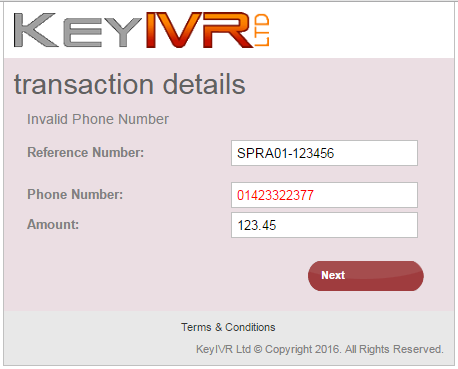
Press Next

The following screen should now appear:

Fill in all your details as requested and put in an email address to receive a receipt.
Description of Payment - put in invoice number
Press Send
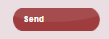
If you have any questions please contact accounts on 01423 322377 - Opt 3 or email accounts@spraytrac.com
They will be able to answer any questions or take the payment if you prefer.
